Why Nicolet National Bank?
The purpose of Nicolet Bank is to serve customers. Real People, having Real Conversations and creating shared success.
Personal banking that works for you.
From branches to mobile, we design our solutions with you in mind.
Real Rewards Checking
For customers who want to earn a great interest rate.
- Earn 3.00% Annual Percentage Yield each month on balances up to $15,000
- No monthly service fee or minimum balance
- Free Mobile Banking & Mobile Deposits
- Access to 30,000 fee-free ATMs nationwide
Real Cash Back Checking
For customers who prefer to earn cash back.
- Earn up to $108 every year!
- No monthly service fee or minimum balance
- Free Mobile Banking & Mobile Deposits
- Access to 30,000 fee-free ATMs nationwide
Value Checking
For customers who want a simple checking account without a monthly maintenance fee.
- Free Mobile Banking and Mobile Deposits
- Access to 30,000 fee-free ATMs nationwide
- $4 monthly service fee waived if enrolled in electronic statements, maintain $2,500 daily balance
Platinum Checking
An interest bearing account for high net-worth customers.
- Interest-bearing checking account
- Free Mobile Banking & Mobile Deposit
- Access to 30,000 fee-free ATMs nationwide
Student Checking
For students between the ages of 15 and 25 who prefer a simple checking account.
- No monthly service fees
- No monthly minimum balance
- Includes free online banking, free electronic bill pay, and 5 free non-Nicolet ATM Transactions per billing cycle
Resources from The Vault
Insights for your financial well-being
You are now leaving NicoletBank.com
You will be directed to a website that Nicolet Bank does not manage. We are not responsible for the content, links, privacy policy, or security policy of that website.
Leave Now Stay HereEmail is not a secure method to send confidential information.
Please do not include your account number, social security number or other sensitive information through email.
Continue to Email Stay Here







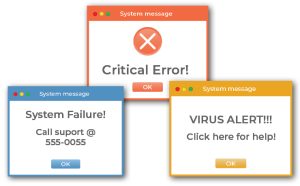


Nicolet Wealth Management Investment Podcast